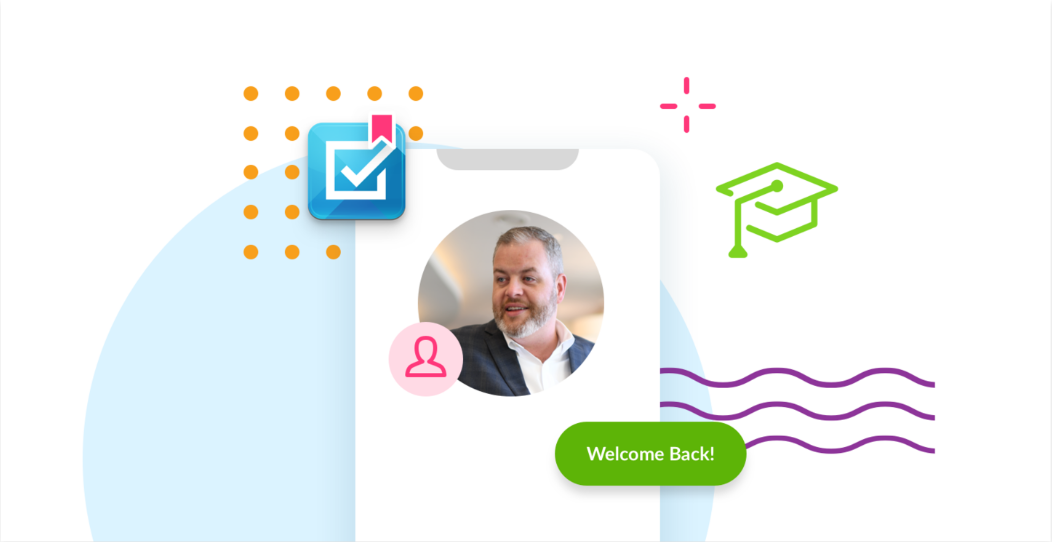
You work to bring your guest a stay that’s been customized just for them when they visit your hotel-it’s our goal to do the same for you with your experience in Quore! That’s why we’ve made a few updates to our mobile Android app. Now, you can personalize your Quore mobile experience more than ever, with app bookmarks, in-app education, and simplified login preferences, all available anytime, anywhere. That’s the Quore difference.
Bookmark Your Most-Used App
You can now bookmark your most-used app! Once you’ve bookmarked an app, whenever you log in, Quore will open right up the tool you need. To bookmark an app, just tap the App Switcher icon, and tap the bookmark icon in the upper, right-hand corner of your screen. Then select the app you would like to bookmark and tap the checkmark icon to save your changes. Next time you open the app, you will be taken directly to the app you’ve bookmarked.

Update Your Profile Picture Directly from the App
Want to change your profile picture in Quore to the awesome selfie you just took? No problem! Now you can set your profile picture from your mobile device. Tap on your user avatar in the Profile Overview and select a photo from the desired album on your mobile device. You can adjust the photo to fit the frame however you like before saving. Once you’ve saved your changes, your profile photo will be updated across both the mobile and desktop applications.
.png)
Find Helpful Tips with the Tap of a Finger
Need a little extra guidance as you explore the Quore mobile app? You can quickly access our best practices by selecting “App Tips and Tricks” from the Help and Support section. You can also access more Quore Learn content from there to really become a Quore power user!
.png)
Stay Logged in When You Close the App
On personal devices, you can now close the app and remain logged in for up to eight hours (or until you press “Log Out”) – no more logging back in every time you reopen the mobile app. For security purposes, if you’re using a Hotel Shared Device, you will be prompted to enter your Quore ID and password after the app has been closed.
Convenience, Customization – Quore
All these updates offer an Android experience that’s been fine-tuned just for you. Pick up where you left off by setting login preferences, immediately open Quore to the app you need using bookmarks, change your profile picture from your phone-all with a few taps of a finger.
We’re always working to improve your Quore experience. So stay tuned for more exciting mobile updates and improvements for both the Android and iOS mobile applications.
To use the most up-to-date version of our app, visit our Google Play Store page and update or download the Quore mobile app today. To learn more, log in to Quore Learn.






